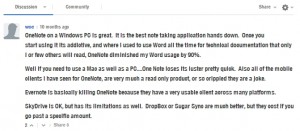My Move From Microsoft to Google
I’ve been more than a decade on the Microsoft platform, both as an end-user and technical support guru. But over the last year, I have been looking at cloud computing in-depth, keeping a weather eye on what is and isn’t good about the services on offer.
And I have to say I’m impressed!
So much so, that as of yesterday, I have moved my entire operation into the cloud.
This isn’t a story about Microsoft vs Google, rather an ongoing post about my experiences switching from one camp to the other. I’m not going into the gory technical details – instead I’ll just explain the overall process.
I hope you will find this useful.
Outlook to Gmail
First up, lets leave Outlook and move to Gmail. I was full of trepidation – as this wasn’t the first time I had tried this – but as I was to discover, that was a long time ago and Gmail had moved on.
Initially, I switched Outlook ‘off’ by redirecting all email to my Gmail account.
Then the next step was to set up an IMAP account in Outlook, and connect it to Gmail, which was very straightforward and in no time it was done. I dragged all of my Outlook emails, a block at a time, into the Gmail folders, within Outlook. This had the desired effect of uploading all my historical email, into Google mail – it was slow, but functional, and very soon the first 1500 emails were all copied over.
The reason I wanted to move in the first place is really simple. Search!
Outlook has for some time been a fantastic email client, but I have two major issues with the program: first, the search capability invariable lets me down and requires much troubleshooting to fix. Secondly, I use email as a reference tool and this means I don’t delete a lot of emails, I archive them: Outlook has never been good at holding huge volumes of emails. (There is a third/forth issue too – backing up Outlook can become a chore of you have very large PST files – and these large files can slow down the Outlook client).
The Bad
So far, the move to Gmail has been very positive – but lets get the negatives out of the way first:
- The user interface could be better.
- Google scans all your email for ‘target’ marketing purposes.
- Images can be a bit slow to load if there are lots in the message.
Yes, I know everyone worries about email privacy and what Google is doing with all their data -but really, I have decided that for me, this isn’t an issue because:
- Unless you encrypt your email, anyone can capture it and view the contents.
- My email really isn’t that sensitive – there’s nothing in it that requires high security!
The Good
- Awesome search. Finding any email becomes trivial.
- Labels instead of Folders. Forget all that folder maintenance – a few labels and your done.
- I don’t need a synchronisation solution any more – all my machines have email access now.
- Backups are a breeze – on-line to another database back end or to any POP client and all your emails are safe.
- Calendar sharing becomes very easy to other Gmail users in the family – Outlook really requires an expensive Exchange server for this functionality. (Though Microsoft are trying to catch up, with various syncing solutions).
Firefox to Chrome
Yes, I know. Firefox has nothing to do with Microsoft – but it is one of the most common alternatives to Internet Explorer – and my de facto standard for years.
Again there is some bad news:
- First up is the horrendous font rendering – 90% of the time your ok, but every now and again you get this:
- Then, there are Tags, or rather there aren’t. Currently there is no support for tagging a la Firefox, which is a real shame – as it’s very useful. (Yes there are some tagging extensions – but they’re not really ‘there’ yet…)
But that’s it. Everything else appears great!
But then there is also good:
Chrome syncs extensions (as well as all the other stuff – bookmarks, history etc.). And yes, I know Firefox can too, but it’s so much easier/simpler in Chrome, it has made using the multiple different machines I use daily, a breeze!
All the security and web development extensions I used in Firefox, are now available on Chrome – so I haven’t even had to change the way I work, within the browser.
OneNote to Evernote
Ok.
I know Evernote isn’t in the Google cloud – but there really are only two mature note taking applications at present – as far as I can tell. (I have tried a lot of alternatives – but I am open to any suggestions).
OneNote is the best note taking app. Period.
I have to say that I can find only one reason to move from OneNote to Evernote – synchronisation across all devices (…and you can use it for free). In this arena it excels, but OneNote is catching up – they have already released their Android app and syncing via SkyDrive is now possible.
Onenote notebooks and tabbed sections provide a killer layout that’s instantly familiar, and while there are some very frustrating ‘features’, generally it’s unbeatable in form and function.
Evernote on the other hand, has a very nice easy to use layout and is basically much simpler to set up, for a multi machine user like me. If the browser client had as much functionality as the desktop client, it would be a real winner – one can only hope they are working on this?