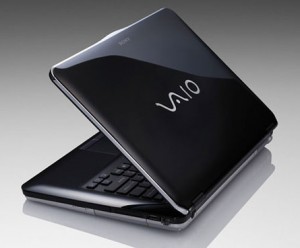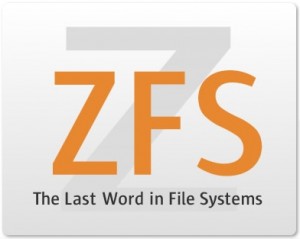Killer Keyboard Shortcuts
I find these shortcuts indispensable for everyday work – I just use them again and again!
winkey + D = minimise everything and show the desktop
winkey + E = open an explorer window
Ctrl + Shift + ESC = run Windows Task Manager
Ctrl + ‘+’ = auto width all columns
When renaming lots of files – use tab key to goto the next file in the list
Drag and Drop
Drag any window to the right or left screen edge – it auto sizes to half the screen size
Resize one edge vertically, will expand the window to full screen height.