Need to find a document incredibly fast? I mean blisteringly fast?
Then this is for you…
There is a program from Voidtools called “Everything”, which indexes filenames on your hard disk and allows you to search for them very quickly.
It does not index the contents of documents and hence does not slow your computer down, but when you need to find that report, and can’t remember what folder it’s in, or even what location, Everything comes to the rescue.
Even better, you can tell it what disks to index and set a hot key for activation – say Alt+Z and away you go.
I simply can’t stress how good this is – I reckon it’s the single best productivity tool you could add to Windows. Yes Windows has search tools and they are very good, but they simply aren’t as fast as this – for pure ‘document finding’.
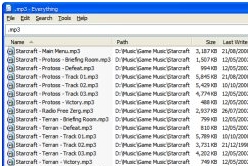
Tim,
Thanks for the info. I’ll check it out. Window search tools are terrible, and I especially hate the one in Vista.
Tim,
Wow, what a tool. It is fast. What is the HTTP, ETP, and FTP servers for? Couldn’t find anything on the site about that. That makes me wary, so I unchecked them. Have any ideas?
Basically, I’m not really sure!
The program appears to have the facility to act in a client/server role, using various transfer protocols as necessary. Why anyone would want to do this is unclear…perhaps to search different machines across the LAN – which would be ok on a ‘closed network’ but I’m pretty sure I wouldn’t want to do this on anything else: publishing the contents your hard disks across the LAN could be a recipe for disaster!
I only use the lightening fast search, for local files – typically when I’m in a rush to go out and don’t save something in the proper folder!
Hey, Tim, come back to life. I sure hope everyhing’s ok. Miss your input into the landscape.
Yep.
Sorry about that – presure of my Uktech business leaving little time to get new ‘posts’ out. Running a small business takes time – that, and the new workshop I’m building! (I spend free time cabinet making – when I ever get ‘free time’ that is!)